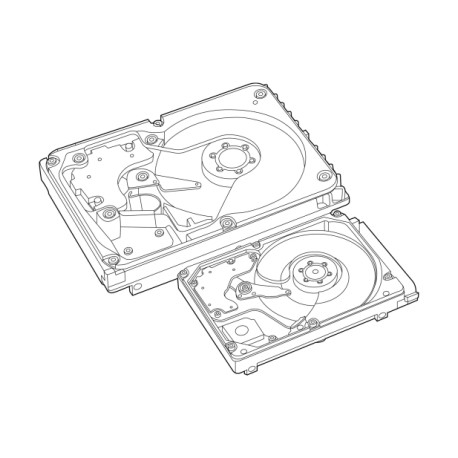Sun Microsystems V490 manuals
Owner’s manuals and user’s guides for Servers Sun Microsystems V490.
We providing 1 pdf manuals Sun Microsystems V490 for download free by document types: User Manual

Sun microsystems V490 User Manual (274 pages)
Brand: Sun-microsystems | Category: Servers | Size: 6.02 MB |

Table of contents
Sun Fire
1
Contents
3
Contents x
10
Figures xi
11
Tables xiii
13
Tables xiv
14
Part One
22
Part Two
22
Part Three
22
System LEDs
42
FIGURE 2-4)
46
FIGURE 3-4)
62
TABLE 3-3
65
Fan Trays
68
Fan Tray 0
68
Fan Tray 1
68
Firmware
75
Device Paths
88
Diagnostic Tools
101
FIGURE 6-2)
106
Identifying FRUs
109
FIGURE 6-4)
114
TABLE 6-10 in
114
■ Power supplies
126
Control Software
130
Descriptions
137
C Diagnostic
139
Test Messages
139
Sun Fire V490 I
140
TABLE 6-12
142
III Instructions
145
Before You Begin
148
What to Do
148
Bare metal are
149
Media door
151
Power button
151
What Next
152
Interface
172
Interfaces
174
Monitoring
182
What To Do
199
Diagnostics
203
Browser tab
217
Hardware icon
217
Password:
220
Power butto
222
Fan tray LEDs
222
Check mark
223
Warning symbo
223
Commands
225
TABLE 11-2
227
SunVTS Software
230
USB Connector
239
Specifications
248
SELV Compliance
250
Lithium Battery
252
Lithiumbatterie
256
Gehäuseabdeckung
256
Symboles
257
Conformité SELV
258
Couvercle
260
Batería de litio
263
Laser KLasse 1
264
Index 243
271
Index 245
273
More products and manuals for Servers Sun Microsystems
| Models | Document Type |
|---|---|
| V880 |
User Manual
 Sun Microsystems V880 User's Manual,
208 pages
Sun Microsystems V880 User's Manual,
208 pages
|
| V20z |
User Manual
 Sun Microsystems V20z User's Manual [en] ,
216 pages
Sun Microsystems V20z User's Manual [en] ,
216 pages
|
| One Portal Server |
User Manual
  Sun Microsystems One Portal Server User's Manual [en] ,
22 pages
Sun Microsystems One Portal Server User's Manual [en] ,
22 pages
|
| BLADE T6320 |
User Manual
 Sun Microsystems BLADE T6320 User's Manual,
150 pages
Sun Microsystems BLADE T6320 User's Manual,
150 pages
|
| Sun StorEdge 3510 FC Array 3510 |
User Manual
  Sun Microsystems Sun StorEdge 3510 FC Array 3510 User's Manual,
30 pages
Sun Microsystems Sun StorEdge 3510 FC Array 3510 User's Manual,
30 pages
|
| X2270 |
User Manual
    Sun Microsystems X2270 User's Manual,
22 pages
Sun Microsystems X2270 User's Manual,
22 pages
|
| X4150 |
User Manual
 Sun Microsystems X4150 User's Manual,
150 pages
Sun Microsystems X4150 User's Manual,
150 pages
|
| iPlanet Web Server |
User Manual
 Sun Microsystems iPlanet Web Server User's Manual,
62 pages
Sun Microsystems iPlanet Web Server User's Manual,
62 pages
|
| X6440 |
User Manual
  Sun Microsystems X6440 User's Manual,
28 pages
Sun Microsystems X6440 User's Manual,
28 pages
|
| CP3220 |
User Manual
 Sun Microsystems CP3220 User's Manual,
135 pages
Sun Microsystems CP3220 User's Manual,
135 pages
|
| AND B100S |
User Manual
 Sun Microsystems AND B100S User's Manual,
60 pages
Sun Microsystems AND B100S User's Manual,
60 pages
|
| SG-XPCIE20FC-NEM-Z |
User Manual
   Sun Microsystems SG-XPCIE20FC-NEM-Z User's Manual,
68 pages
Sun Microsystems SG-XPCIE20FC-NEM-Z User's Manual,
68 pages
|
| PCI-X |
User Manual
  Sun Microsystems PCI-X User's Manual,
68 pages
Sun Microsystems PCI-X User's Manual,
68 pages
|
Sun Microsystems devices