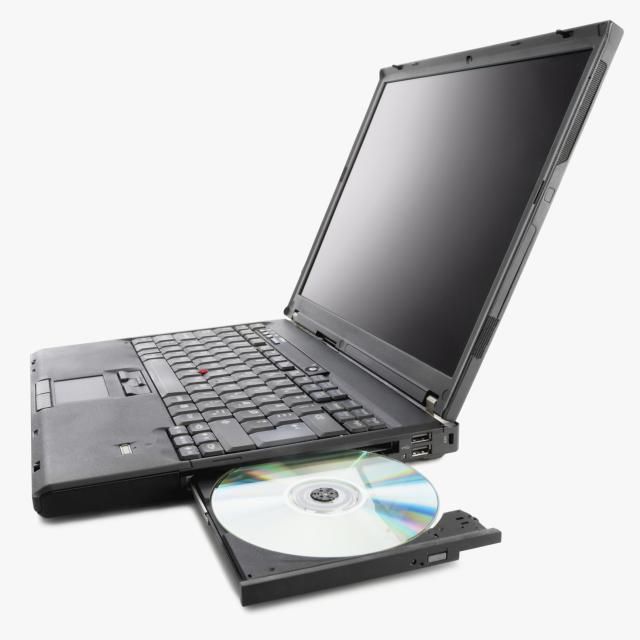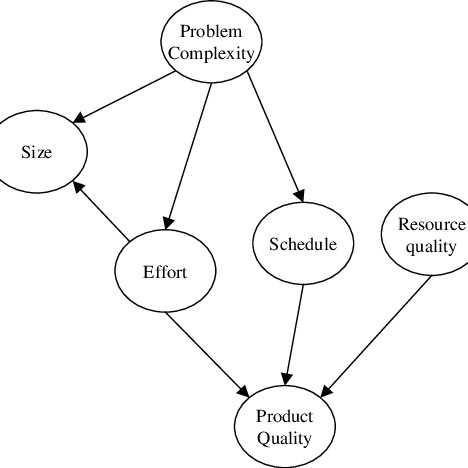Sun Microsystems Switch 5802 manuals
Owner’s manuals and user’s guides for Networking Sun Microsystems Switch 5802.
We providing 1 pdf manuals Sun Microsystems Switch 5802 for download free by document types: User Manual

Sun microsystems Switch 5802 User Manual (232 pages)
Brand: Sun-microsystems | Category: Networking | Size: 6.78 MB |

Table of contents
Contents
3
Contents xi
11
Figures xv
15
FIGURE 1-4)
28
Preferences
31
Interface
34
Fabric Tree
37
Menu Options
41
Popup Menus
43
Tool Bar
44
Alerts Panel
49
Nicknames
71
Zone Sets
78
Data Window
81
Default Zone
88
Port Security
103
Fabric Binding
106
Device Security
107
Add Server
119
Information
123
Status Group
134
Network Group
135
User Login Group
136
Firmware Group
136
Services Group
136
FIGURE 5-7)
138
Paging a Switch
140
NTP Client
141
Symbolic Name
147
Testing a Switch
155
Configuration
157
Setting Value
158
DNS Server
164
DNS Search List
164
Configuring SNMP
171
SNMP v3 Security
173
Using Call Home
179
Switches
187
Change Over
189
Managing Ports
191
Advanced Group
197
I/O Stream Guard
207
Device Scan
207
Resetting a Port
210
Testing Ports
211
Encryption Key
216
Printing Graphs
222
Glossary
223
Glossary 203
225
Index 207
229
Index 209
231
More products and manuals for Networking Sun Microsystems
| Models | Document Type |
|---|---|
| System Management Services 1.4 | User Manual Sun Microsystems System Management Services 1.4 User's Manual, 108 pages |
| Sun Fire 6800/4810/4800/3800 |
User Manual
 Sun Microsystems Sun Fire 6800/4810/4800/3800 User's Manual,
138 pages
Sun Microsystems Sun Fire 6800/4810/4800/3800 User's Manual,
138 pages
|
| BLADE T6320 |
User Manual
  Sun Microsystems BLADE T6320 User's Manual,
22 pages
Sun Microsystems BLADE T6320 User's Manual,
22 pages
|
Sun Microsystems devices